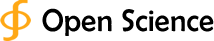1. Note for the Editor(s)/Author(s)
The book must be written in English (American or U.K. spelling), in a clear, direct and active style. All pages must be numbered sequentially, facilitating in the reviewing and editing of the ebook/chapter. Authors from non-English speaking countries should collaborate with English speaking colleagues who can check and improve the language, style and grammar of the book.
Submission of an book/chapter entails that the work has not been published previously nor is under consideration for publication elsewhere.
It is imperative that before submission, authors should carefully proofread the ebook/chapter content files for special characters, mathematical symbols, Greek letters, equations, tables, references and images, to ensure that they appear in proper order and format.
2. Book Layout
2.1. Preliminary Pages
Consist of the introductory sections of the book that precede the main text. Editors are advised to prepare these pages carefully as the information given is used for promotional purposes and for international cataloguing programs. The Preliminary pages include:
Title Page: Contains the title of the book, the subtitle (if any), edition (for second or subsequent editions only), author's /editor's names. In addition, the title page may contain the author's/editor's affiliations.
Dedication Page: There is no rule of text organization for this page as it refers to a personal statement.
Table of Contents: Contain at least the chapter titles preceded by the chapter numbers. You may also wish to add the first, and maybe even the second level of heading within each chapter. In a contributed book, the content page should also indicate the author of each chapter. Part/Section titles should be included if there are any.
Foreword: One page foreword should be written by an eminent researcher in the field (other than the author/editor). Include the writer's name and affiliation at the end. A foreword is usually written by an eminent researcher on the subject, and serves as a recommendation of the ebook.
Preface: One page preface written by the author or editor of the ebook, briefly explaining the aims and scope of the book.
List of Contributors: Contains names of all contributors to the book, in alphabetical order with their affiliations and addresses. The format of the list of contributors should be as follows:
Author's last name, Author's initial(s)
Name of University/Organization/Institute
City Name,
Country Name
2.2. Body Text
BODY TEXT or the main text is essentially made up of chapters, which may be grouped into Parts or Sections that are typically numbered with roman capitals (Part I, II, III,...). Part-title pages may contain text to introduce the reader to the chapters in the part. Chapters are usually numbered with Arabic numerals (Chapter 1, 2, 3,.).
There are no explicit requirements for section organization between these beginning and ending sections. Articles may be organized in different ways and with different section titles, according to the authors' preference. In most cases, internal sections include:
Materials and Methods
Results
Discussion
Conclusions (optional)
Open Science has no specific requirements for the order of these sections, and in some cases it may be appropriate to combine sections. Guidelines for individual sections can be found below.
Abbreviations should be kept to a minimum and defined upon first use in the text. Non-standard abbreviations should not be used unless they appear at least three times in the text.
Standardized nomenclature should be used as appropriate, including appropriate usage of species names and SI units.
2.3. Back Pages
This may include:
Appendices: An appendix is a reference section at the end of an book. To present lengthy, but essential methodological details, use appendices, which can be a part of the chapter. An appendix must not exceed three pages (Times New Roman, 12 point fonts, 900 max. words per page).The information should be provided in a condensed form, ruling out the need of full sentences. A single appendix should be titled APPENDIX, while more than one can be titled APPENDIX A, APPENDIX B, and so on.
Glossaries: it is a list of terms in a particular domain with the definitions for those terms. Traditionally, a glossary appears at the end of a book and includes terms within that book which are either newly introduced or at least uncommon.
Bibliographies: A systematic list of books and other works such as journal articles. Bibliographies range from "works cited" lists at the end of books and articles to complete, independent publications.
Index: Author index and subject index should be prepared well before submission of the book. A detailed list of the specific information in the book should be arranged alphabetically.
Back Cover Page: A brief write-up (100-150 words) on the major contributions and current affiliation of the author/editor will be required to be printed on the back cover of the print version along with his/her photograph (600 dpi).
2.4. Book/Chapter Length
The minimum page limit of the books is 50 published pages. There is no restriction on the number of figures, tables.
2.5. Footnotes
Footnotes should be used carefully, and numbered them consecutively throughout the book/chapter, using superscript. The position of footnotes should be indicated in the text and be mentioned separately at the end of the chapter, not in the Reference section.
3. Manuscript File Type Requiremnents
Authors may submit their manuscript files in Word (as .doc or .docx), LaTeX (as .pdf), or RTF format. Only RTF and .doc files can be used during the production process.
LaTeX Submissions: Articles prepared in LaTeX may be submitted in PDF format for use during the review process.
Submissions with equations: If your manuscript is or will be in .docx format and contains equations, you must follow the instructions below to make sure that your equations are editable when the file enters production.
If you have not yet composed your article, you can ensure that the equations in your .docx file remain editable in .doc by enabling "Compatibility Mode" before you begin. To do this, open a new document and save as Word 2000 or above (*.doc) (we mainly use Word 2007). You can insert equations in one of the two ways listed below.
If you have already composed your article as .docx and used its built-in equation editing tool, your equations will become images when the file is saved down to .doc. To resolve this problem, re-key your equations in one of the two following ways.
(1) Use MathType to create the equation (recommended)
(2) Go to Insert > Object > Microsoft Equation 3.0 and create the equation